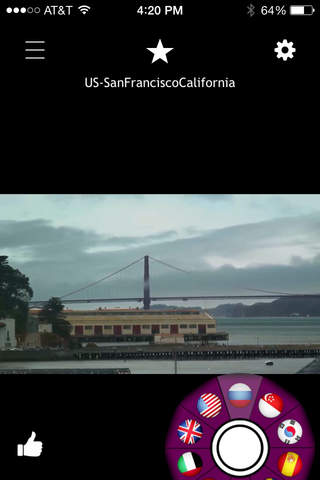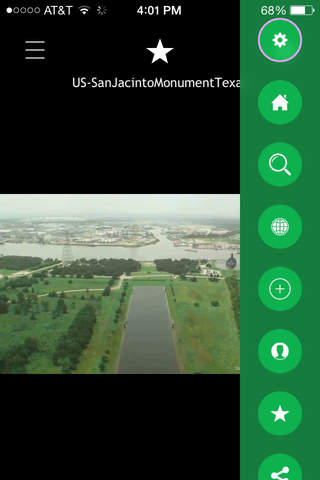
iLS Plus app for iPhone and iPad
Developer: Furkan Avcu
First release : 14 Jul 2015
App size: 30.02 Mb
iLS Plus is plus version of iLive Stream app.
iLive Stream marketing url is https://itunes.apple.com/us/app/ilive-stream/id955666224?mt=8
This version contains no ad.
Watch live stream from all over the world. It works both on Wifi and Cellular Network.
New Features:
-Most iLive Stream users dream come true, we have m3u8 reader in the app. You can add your m3u8 formatted streams with using iTunes file sharing, copy&paste method and e-mail attachment. When you have m3u8 file in your device local files, you can open m3u8 file that have any file extension with iLive Stream app. Please be aware of, you can only add m3u8 file with .txt extension using iTunes sharing method.
-When you dont like the quality and stability of live stream, please rate the current stream. Just watch the stream have over 3 stars for more reliability.
-You can change app user interface theme color anytime.
-You can feedback to us for your wish and complaint in the app.
Features:
-Share your custom channels with other users.
-Add your favorite channel to favorite channel list with touching star button.
-Watch streams all over the world with choosing country flags of wheel.
-Please touch long anywhere of user interface, flags of wheel will appear; repeat your touch long action, flags of wheel will dissappear.
-You can refresh the stream with refresh button in main screen.
The last 2 features are intended by users feedback.
-You can surf stream channels when you are watching it. You will never be boring when you watch stream. Zapping is the most fun thing watching stream. It is so cool.
-Search stream from categories list
-Sort channels by countries
-Easy of use and simple design
-Watch portrait or landscape
-Stop streaming when you receive notification and you can keep watching from you were after the notification respond. You just use this feature for 30 seconds
Please Be Aware of The Followings:
*When you use the iLive Stream, you must connect wifi or cellular network 3G/LTE
*Streams may not have same quality or keep buffering long time
*If you are watching channels with cellular network, you need to be very careful, because streaming uses internet more sources.
For any questions or any wish please mail to: [email protected]